Concept of Output
After you finalized editing, visual effect and post-Audio, you have to think about exporting the video to which type of media format. The most commonly used media formats are DVD and FLV; DVD is high-quality, when FLV is easy to share. After choosing which type of media format to be used, the important thing is to make a Master and Backup copy then.
Master
 The purpose of master is to make the most high-quality file. It is easy to convert the master to varying formats. Most editing applications can output in different formats directly. However, this process will take longer time than non-compress format. Remember to preview the master first and make sure nothing missing in your movie; otherwise, it will waste your time. The purpose of master is to make the most high-quality file. It is easy to convert the master to varying formats. Most editing applications can output in different formats directly. However, this process will take longer time than non-compress format. Remember to preview the master first and make sure nothing missing in your movie; otherwise, it will waste your time.
Backup
 Backup is an important step. You should not do the backup in the final stage only, you should do this day by day. I advise you to buy an external hard disk specially for backup only to prevent all data being lost in case the local hard drive is unfortunately damaged. Although the process of backup would take a quite long time and a large capacity, this task is inevitable. Backup is an important step. You should not do the backup in the final stage only, you should do this day by day. I advise you to buy an external hard disk specially for backup only to prevent all data being lost in case the local hard drive is unfortunately damaged. Although the process of backup would take a quite long time and a large capacity, this task is inevitable.
DVD
 It is the most frequently used media format. It has chapter and Menu function. To make a DVD with menu is so easy at present. Using Apple iDVD, you can customize your DVD menu step by step, i.e. encode and burn. Alternatively, you also can connect the computer to a DV camcorder and then transfer video data to a DVD recorder. Finally, burn a DVD copy directly with the DVD recorder. It is the most frequently used media format. It has chapter and Menu function. To make a DVD with menu is so easy at present. Using Apple iDVD, you can customize your DVD menu step by step, i.e. encode and burn. Alternatively, you also can connect the computer to a DV camcorder and then transfer video data to a DVD recorder. Finally, burn a DVD copy directly with the DVD recorder.
Online (YouTube and Facebook)
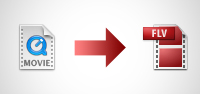 You Tube and Facebook are popular video sharing websites. You Tube uses FLV format to display a wide variety of videos and it can also convert any format to FLV format automatically. Anyway, I advise you to covert your movie to FLV format with the local / computer before uploading your movie. It is because you can control the quality of movie and save time to upload. You Tube and Facebook are popular video sharing websites. You Tube uses FLV format to display a wide variety of videos and it can also convert any format to FLV format automatically. Anyway, I advise you to covert your movie to FLV format with the local / computer before uploading your movie. It is because you can control the quality of movie and save time to upload.
|